Media Card File Recovery
Easily download the trial version of the software in order to get back card files in a secure way. Besides, you can take assitance of the utility in software also facilitates file recovery from different brands of flash drive like HP, Transcend, SanDisk with complete ease.
What could be more painful than losing the precious pictures of your recent family trip? You had clicked more than 500 pictures in your digital camera memory card during last holiday spent with your family. After returning from the holiday, you got prepared to download those photos to your computer. But before that you just wanted have a quick peek through the shot. Unfortunately you format option got displayed somehow and you ended up in formatting the media card and hence wiping the holidays photos in few seconds!!! Since you have never dealt with such scenarios before, you really are very confused in deciding whether the media files are lost forever and if not then how to recover them.
Do not be anxious!!! The photo files from the media card are not lost forever. Only the access to the files on the memory card is removed due to formatting. The photos will remain on the media card unless they are overwritten with some new files. Therefore, it is your responsibility to retrieve them as soon as possible to ensure a complete recovery. For that you will have to keep the media card unused and use media card recovery software to retrieve the lost images from the media card. This software provides a safe and risk-free recovery procedure as it is a read-only software.
However, apart from formatting, there are some other scenarios which may cause data loss from the media card. Some common scenarios are explained below:
Unintentional Deletion: Media files like photos, mp3 files, videos can be deleted accidentally by the user. Some examples are:
- Accidentally deleting photos by selecting “Delete All” while just previewing in the digital camera
- Deleting files unintentionally from the media card when it is connected to the computer
Third Party Software: Files from the media card can be lost by the usage of unreliable third party software. This software can interfere with the file transfer process between the media card and the computer hard drive and result in data loss. Sometimes, software like Antivirus scanning program, deletes the files from the media card if they are severely infected with the virus and cannot be fixed. You can easily recover media cards that are used in your blackberry phone, digital camera, etc. To get the best result for blackberry media card recovery you can visit here.
File System corruption: If the file system of the media card is corrupted or damaged due to any reason, then all the data stored in it becomes inaccessible. Sometimes the file system becomes RAW leading to format error. The media card file system can be corrupted due to the following reasons:
- Removing the media card from the digital device when the device is on
- Taking pictures or shooting videos when the camera is low on battery
- Continuous clicking of photos though digital camera
- Forcefully removing the media card from the computer when it is not actually dismounted
You should stop using the media card right after the data loss. You should neither save any files into it nor install any recovery software on it. Just connect the media card to the computer during the card recovery procedure. This software can easily recover data lost from media cards like CF card, Smart Media card, Multi Media Card, Memory Sticks etc. It can also recover media from SD card lost after accidental formatting or sudden power failure. Other than media cards, the software also supports media file recovery from hard drives, digital cameras, iPods, digital camcorders and removable media drives. Data from removable media like pen drive, flash drive, USB external drive etc. can be lost after improper device usage or virus attack. This software enables you to restore files from removable media in such scenarios.
The software also facilitates file recovery from different brands of flash drive like HP, Transcend, SanDisk etc. after file system corruption, virus attack, accidental deletion, format error, etc. Click here to gather more info about the recovery procedure.
Other than the storage device, this software is also operating system compatible. It has two different versions with separate installation available for both Windows and Mac OS X. If you have lost media card files on Mac due to deletion, corruption or formatting, then this software will retrieve the data by executing media card recovery Mac. This software also offers you a demo version to evaluate the recovery chances by previewing recovery results.
CF card is a popular memory card used by most of the professional photographers to store pictures in it. But sometimes you may encounter format error due to card corruption which forces you to erase the pictures from CF card, Use this software to recover pictures back within few mouse clicks.
The steps to use this software to restore files lost from the media card are:
Step-1: Connect the media card to the computer via card reader. Then download and install the trial version of Media Card Recovery Software on the hard drive of your computer. After successful launch of the program you will get a welcome screen with three different options. Select “Recover Photos” from them. After that select “Recover Deleted Photos” to retrieve pictures from the media card
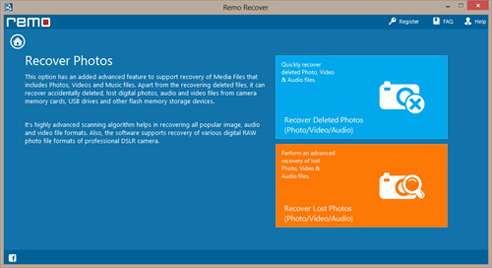
Fig 1: Welcome Screen
Step-2: Then choose the media card as the logical drive and click “Next” to start the media file recovery process. You will be allowed to view the media files restored by the software after the recovery process finishes.
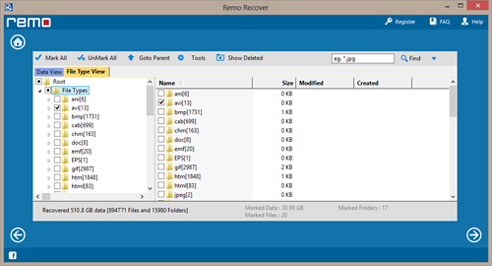
Fig 2: View Recovered Media Files
In order to avoid file loss from the media card, backup your important media files on regular interval. Do not use same media card in different digital devices. Do not remove it abruptly from the digital device or card reader. Do not use the digital camera when it has slow battery. Use a UPS in your computer to avoid media card corruption due to accidental system shutdown after power failure.